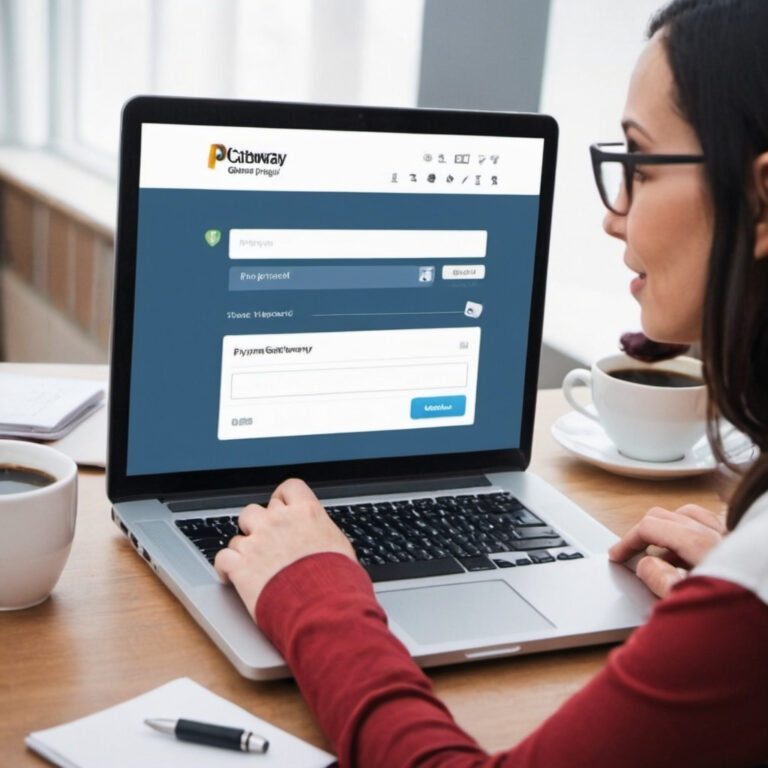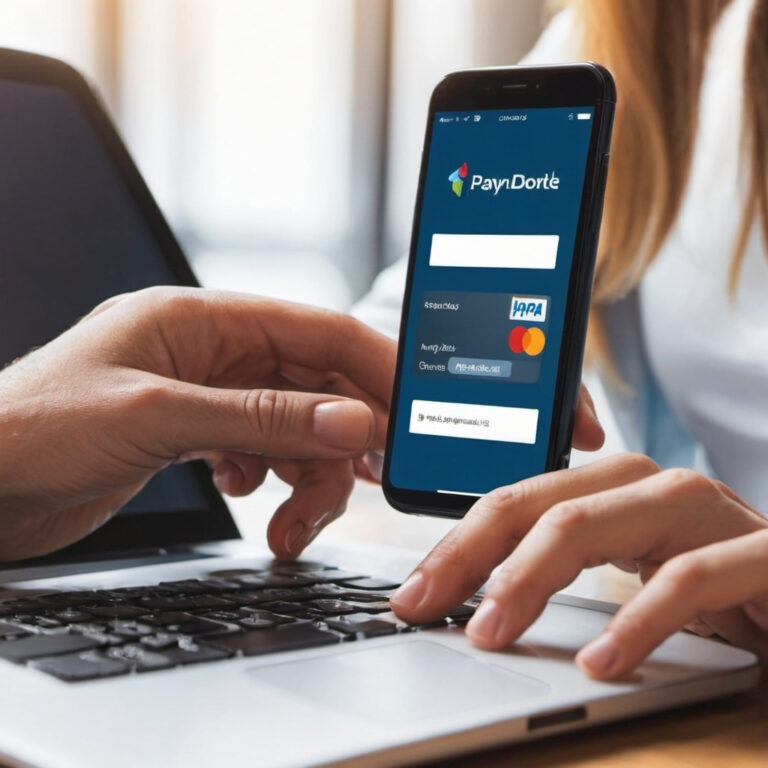Comparing Payment Gateways: Fees, Features, And Security
Choosing the right payment gateway is crucial for any online business. It affects how transactions are processed, the cost of handling payments, and the security of financial data. Here’s a comprehensive guide to comparing payment gateways based on fees, features, and security.
1. Fees
a. Transaction Fees
- Percentage of Sale: Most gateways charge a percentage of each transaction. Compare the rates to find the most cost-effective option for your business.
- Fixed Fees: Some gateways charge a fixed fee per transaction in addition to a percentage. Ensure you understand all components of the fee structure.
b. Monthly Fees
- Subscription Costs: Some payment gateways have a monthly fee or subscription cost. Evaluate whether this fits within your budget and if the features justify the cost.
c. Setup Fees
- Initial Costs: Check if there are any one-time setup fees or integration costs. Some gateways offer free setup, while others may charge a fee.
d. Additional Costs
- Refund Fees: Some gateways charge fees for processing refunds. Consider this if your business handles a lot of returns.
- Chargeback Fees: Fees associated with chargebacks should also be factored into your decision.
2. Features
a. Payment Methods
- Accepted Payments: Ensure the gateway supports a wide range of payment methods, including credit/debit cards, digital wallets (e.g., PayPal, Apple Pay), and bank transfers.
- Multi-Currency Support: If you operate internationally, check if the gateway supports multiple currencies and offers competitive exchange rates.
b. Integration
- Platform Compatibility: Verify that the gateway integrates seamlessly with your e-commerce platform or website (e.g., Shopify, WooCommerce, Magento).
- APIs and Plugins: Look for gateways that provide APIs or plugins for easy integration with your existing systems.
c. User Experience
- Checkout Experience: Evaluate the ease of use and customization options for the checkout process. A smooth and user-friendly checkout experience can reduce cart abandonment.
- Mobile Optimization: Ensure the gateway offers a mobile-friendly checkout experience if you expect a significant amount of mobile traffic.
d. Reporting and Analytics
- Dashboard: Check if the gateway provides a comprehensive dashboard with detailed transaction reports and analytics.
- Custom Reports: Look for customizable reporting options to track sales, refunds, and other important metrics.
3. Security
a. Compliance
- PCI-DSS Compliance: Ensure the gateway is PCI-DSS compliant to meet industry standards for handling cardholder data securely.
- Data Encryption: Look for encryption technologies used to protect sensitive information during transactions (e.g., SSL/TLS encryption).
b. Fraud Prevention
- Fraud Detection Tools: Check if the gateway offers tools for detecting and preventing fraudulent transactions, such as address verification systems (AVS) and card verification value (CVV) checks.
- Chargeback Protection: Some gateways provide chargeback protection services to mitigate losses from fraudulent chargebacks.
c. Security Features
- Tokenization: Tokenization replaces sensitive card information with unique tokens to enhance security.
- Secure Customer Authentication: Features like two-factor authentication (2FA) for additional security during login and transactions.
d. Dispute Resolution
- Support: Evaluate the gateway’s support for handling disputes and chargebacks, including the processes and response times.
4. Comparing Popular Payment Gateways
Here’s a brief comparison of some popular payment gateways based on fees, features, and security:
a. PayPal
- Fees: Transaction fees are typically around 2.9% + $0.30 per transaction. No monthly fee.
- Features: Supports a wide range of payment methods, easy integration, and strong international support.
- Security: PCI-DSS compliant, uses encryption and fraud detection tools.
b. Stripe
- Fees: Transaction fees are about 2.9% + $0.30 per transaction. No setup or monthly fees.
- Features: Extensive customization, supports a variety of payment methods, and provides robust reporting tools.
- Security: PCI-DSS compliant, uses advanced encryption, and offers fraud prevention features.
c. Square
- Fees: Transaction fees are around 2.6% + $0.10 per transaction. No monthly fees.
- Features: Easy setup, integrates with Square POS systems, and offers additional business tools.
- Security: PCI-DSS compliant, includes encryption and fraud detection tools.
d. Authorize.Net
- Fees: Transaction fees are around 2.9% + $0.30 per transaction. Monthly fee of approximately $25.
- Features: Supports a wide range of payment methods, includes recurring billing options, and advanced fraud detection.
- Security: PCI-DSS compliant, uses encryption and tokenization.
When comparing payment gateways, carefully consider the fees, features, and security aspects to find the best fit for your business needs. Look for a gateway that offers competitive transaction rates, integrates seamlessly with your platform, and provides robust security features to protect your business and customers. By evaluating these factors, you can select a payment gateway that supports your business growth and enhances the payment experience for your customers.