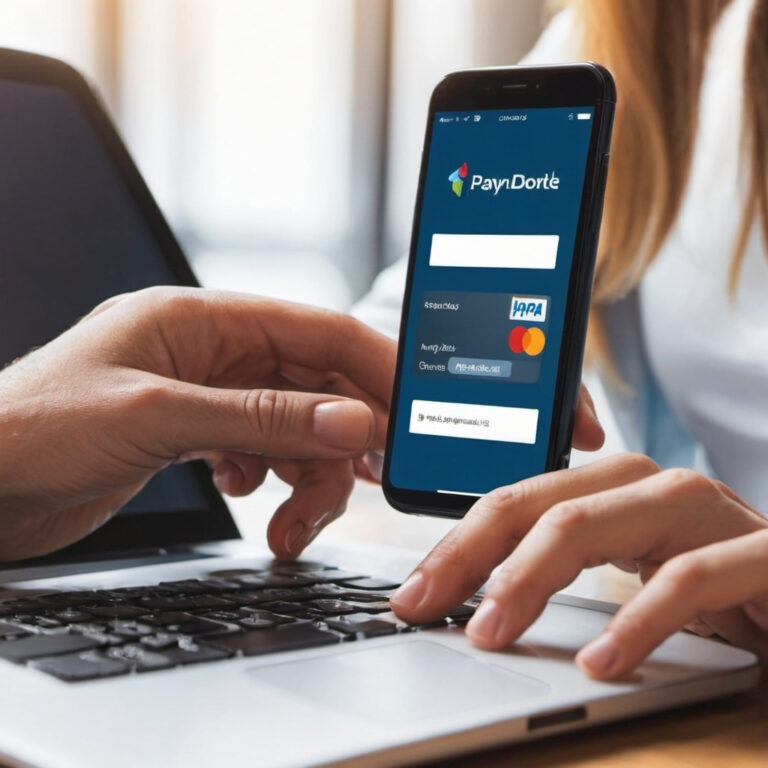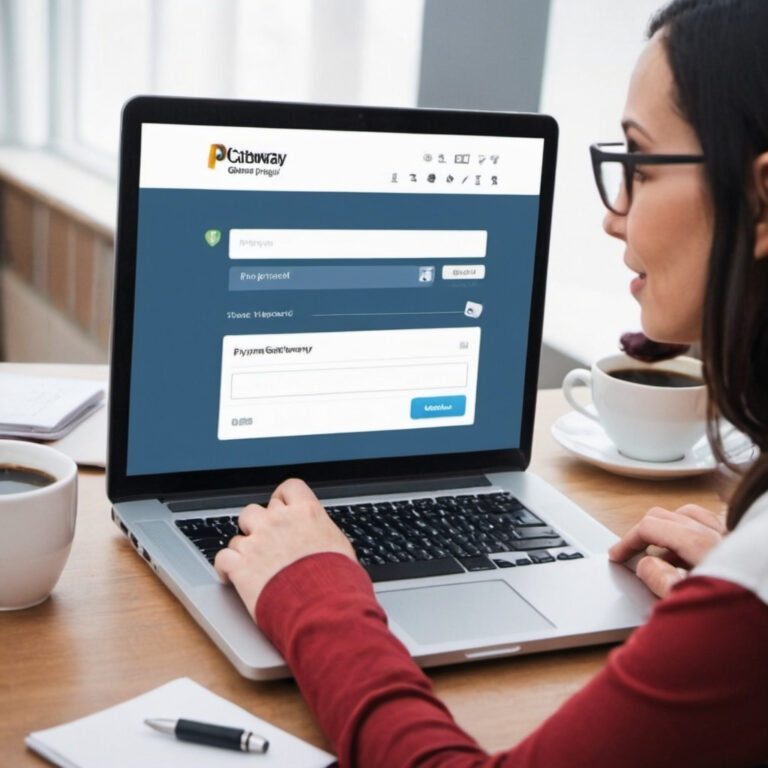Payment Gateway Integration: A Step-By-Step Guide
ByEco View
Integrating a payment gateway into your website or application is essential for processing online transactions. This guide provides a detailed step-by-step approach to help you integrate a payment gateway smoothly.
Step 1: Choose the Right Payment Gateway
1.1 Assess Your Needs
- Transaction Types: Determine the types of transactions you need (e.g., credit card, debit card, digital wallets).
- Currency Support: Ensure the gateway supports your preferred currencies.
- Integration Requirements: Consider your technical environment (e.g., e-commerce platform, custom website).
1.2 Compare Providers
- Fees and Costs: Review transaction fees, setup costs, and monthly fees.
- Features: Evaluate features like fraud detection, reporting, and recurring billing.
- Reputation and Support: Choose a gateway with a solid reputation and good customer support.
1.3 Select a Payment Gateway
- Popular Options: Examples include PayPal, Stripe, Square, Authorize.Net, and Braintree.
- Sign Up: Create an account with the chosen payment gateway provider.
Step 2: Obtain API Credentials
2.1 Access Your Account Dashboard
- Login: Log in to your payment gateway account.
2.2 Find API Credentials
- API Keys: Locate your API keys (public and secret) or credentials required for integration.
- Sandbox Environment: Most providers offer a sandbox environment for testing. Obtain sandbox credentials as well.
2.3 Secure Your Credentials
- Keep Confidential: Ensure that API keys and credentials are kept secure and not exposed publicly.
Step 3: Choose an Integration Method
3.1 Hosted Payment Pages
- Pros: Easier to set up; gateway handles security and compliance.
- Cons: Less control over the checkout experience.
3.2 API Integration
- Pros: Full control over the checkout process; customized user experience.
- Cons: More complex; requires handling security and compliance.
3.3 Plugins and Extensions
- For E-Commerce Platforms: Use plugins or extensions specific to your e-commerce platform (e.g., WooCommerce, Shopify).
- Installation: Install and configure the plugin according to the provider’s instructions.
Step 4: Implement Payment Gateway Integration
4.1 Hosted Payment Page Integration
- Redirect Users: Integrate the payment gateway by redirecting users to the hosted payment page provided by the gateway.
- Return URL: Configure the return URL to redirect users back to your site after payment.
4.2 API Integration
- API Documentation: Refer to the gateway’s API documentation for detailed instructions.
- Code Implementation: Use the provided SDKs or libraries to integrate the payment gateway into your site.
- Backend Integration: Implement server-side code to handle payment processing.
- Frontend Integration: Add client-side code to collect payment details securely.
4.3 Test the Integration
- Sandbox Testing: Use sandbox credentials to test the payment flow and ensure everything works correctly.
- Test Scenarios: Simulate various payment scenarios (successful transactions, declined payments, etc.).
Step 5: Configure Payment Settings
5.1 Payment Options
- Payment Methods: Configure which payment methods you want to accept (e.g., credit/debit cards, digital wallets).
- Currency Settings: Ensure the correct currencies are enabled.
5.2 Security Settings
- Fraud Prevention: Set up fraud detection and prevention measures provided by the gateway.
- PCI Compliance: Ensure your integration meets PCI-DSS compliance requirements.
5.3 Notifications and Alerts
- Email Notifications: Configure email notifications for transaction confirmations, failed payments, and other important events.
- Admin Alerts: Set up alerts for monitoring payment activities and issues.
Step 6: Go Live
6.1 Switch to Production Mode
- API Keys: Replace sandbox credentials with live API keys.
- Final Testing: Perform final tests to ensure the live environment functions as expected.
6.2 Monitor Transactions
- Transaction Monitoring: Keep track of transactions and monitor for any issues.
- Customer Support: Provide support for any payment-related issues customers may encounter.
6.3 Optimize and Improve
- User Experience: Continuously monitor and optimize the checkout process to enhance user experience.
- Feedback and Updates: Collect feedback from users and make necessary updates to improve the payment process.
Step 7: Maintain and Update
7.1 Regular Updates
- API Changes: Stay informed about updates or changes to the payment gateway’s API.
- Security Patches: Apply security patches and updates to ensure ongoing compliance and protection.
7.2 Performance Monitoring
- Transaction Reports: Review transaction reports and analytics provided by the payment gateway.
- Performance Metrics: Track key performance metrics to identify and address any issues.
7.3 Customer Support
- Support Channels: Ensure you have access to customer support for troubleshooting and resolving any issues.
Integrating a payment gateway involves selecting the right provider, obtaining and securing API credentials, choosing an integration method, and implementing the necessary code or plugins. Thorough testing, configuration, and ongoing maintenance are crucial for a smooth and secure payment experience. By following these steps, you can effectively set up a payment gateway that meets your business needs and enhances the checkout process for your customers.